How to Simplify Project Planning with Microsoft Project’s Critical Path
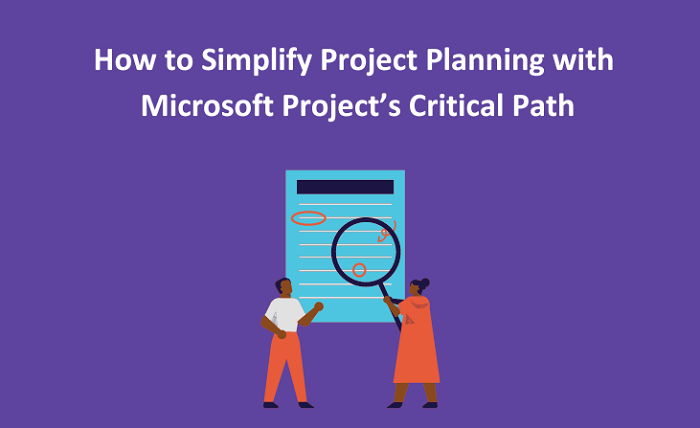
The foundation of effective project management is project planning, which calls for a robust toolkit and meticulous attention to detail to make sure everything proceeds as planned. Microsoft Project is a well-rounded solution for project management, with several features that help expedite the planning process. The Microsoft Project Critical Path, one of its primary elements, is an effective tool that may significantly improve your project planning skills.
In this blog, we’ll dig into the nuances of project planning, examine the value of Microsoft Project, and show how using the Critical Path feature may revolutionise project management.
Table of Contents
- Understanding the Essence of Project Planning
- The Microsoft Project Advantage
- Unravelling the Critical Path
- Navigating the Interface
- Implementation Strategies
- Utilising “What-If” Scenarios
- Collaborative Planning
- Overcoming Project Challenges
- Conclusion
Understanding the Essence of Project Planning
The compass that leads a team from start to finish is project planning. It includes setting objectives, delineating responsibilities, assigning resources, and creating schedules. Every project needs a well-thought-out strategy to succeed, and Microsoft Project is a crucial ally. Project Managers may easily organise, monitor, and carry out their tasks with the help of Microsoft Project’s diverse range of tools and capabilities, which reduce the complexity of project planning.
The Microsoft Project Advantage
Microsoft Project, a crucial component of the Microsoft Office suite, provides a complete project management solution. Professionals in many sectors use it because of its comprehensive capabilities and easy-to-use interface. Microsoft Project encompasses all aspects of the project lifecycle, from resource management tools to Gantt charts for visual timelines. The smooth interaction provides further ease with other Microsoft Office programs, which provide effective data exchange and collaboration.
Unravelling the Critical Path
Let’s now focus on the Microsoft Project Critical Path, which can potentially change the game. The series of steps that establish the least time required for an activity is known as the critical path in project management. Microsoft Project’s Critical Path feature identifies the activities that directly affect the project’s timetable. Project managers may identify where to concentrate their efforts to avoid delays and maintain the project’s timeline by emphasising these crucial activities.
Navigating the Interface
Learn to use Microsoft Project’s intuitive interface in order to fully utilise the Critical Path. Use the Critical Path view to get a visual depiction of the activities that are essential to the project’s timetable. One of the main tools in Microsoft Project, the Gantt chart, shows task dependencies and helps you determine which factors are most important in determining how long a project will take to complete.
Implementation Strategies
Now that you understand the fundamentals, let’s look at some tactics for successfully putting the Microsoft Project Critical Path into practice. Begin by correctly entering each project’s job and its dependencies. Following an analysis of this data, Microsoft Project will determine the critical path and provide a project plan to help you see it through to completion.
Utilizing “What-If” Scenarios
The versatility of Microsoft Projects goes beyond static planning. Use “what-if” scenarios to investigate other options and arrive at well-informed judgments. You can immediately see how changes to task durations, dependencies, or resource allocations affect the critical path. Using this dynamic technique, you may optimise your project strategy for the most remarkable result.
Collaborative Planning
Successful project cooperation is essential. Team members may see and change project information in real time using Microsoft Project, which makes collaboration easier. When all parties can see the critical path, there is no confusion about the project’s priorities, promoting teamwork and on-time project completion.
Overcoming Project Challenges
Although there will always be difficulties with a project, you can prevent problems using Microsoft Project’s Critical Path. Determine any job dependencies, resource limitations, or bottlenecks that could prevent progress. By anticipating problems early on, you enable your team to easily overcome obstacles and keep the project moving forward.
Conclusion
Microsoft Project provides project managers with an adaptable platform and an extensive feature set to optimize planning procedures. The Critical Path feature serves as a vital lighthouse, guiding you through the crucial areas of your project. If you want to enhance your project management skills further, consider enrolling in Office Applications Courses. By integrating Microsoft Project and using its Critical Path, you enable yourself and your team to adeptly traverse the intricacies of project management, guaranteeing consistently effective project outputs.
To sum up, Microsoft Project proves how technology can improve and streamline project planning. Adding the Critical Path to your toolkit for project management improves your capacity to complete projects under budget and on schedule. Therefore, think of Microsoft Project as your friend in pursuing project success, regardless of experience level.




