How to Download and Play Star Citizen with RSI Launcher
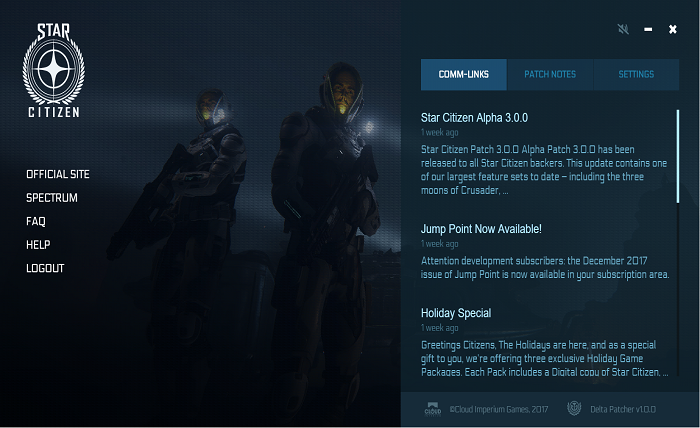
Star Citizen is a game that promises to deliver an immersive and epic experience of exploring, trading, fighting, and living in a vast and dynamic galaxy. Whether you want to be a fearless fighter pilot, a savvy merchant, a daring explorer, or anything in between, Star Citizen lets you create your own story and adventure.
However, before you can embark on your journey, you need to download and install the RSI Launcher, the official application that allows you to access and play Star Citizen. In this blog post, we will explain what the RSI Launcher is, how to download and install it, how to use it, and what features and benefits it offers.
What is the RSI Launcher?
The RSI Launcher is a software application that allows you to download and play Star Citizen on your PC. It is also your entry point into all the released modules of the game, which are constantly expanding as the game development progresses.
The RSI Launcher is different from the Star Citizen Installer, which is an older version of the application that is no longer supported. The RSI Launcher is more advanced and user-friendly than the Star Citizen Installer, and it offers more options and features for managing your game.
Some of the features and benefits of the RSI Launcher are:
- Automatic updates: The RSI Launcher automatically checks for updates and downloads them for you. You don’t need to worry about missing any new content or patches for the game.
- Multiple accounts: The RSI Launcher allows you to switch between multiple accounts without logging out. You can use different accounts for different purposes or characters in the game.
- Settings: The RSI Launcher allows you to adjust various settings for your game, such as graphics, audio, controls, etc. You can also use the settings to limit bandwidth usage, verify game files, or quit the launcher when closing the window.
- Library folder: The RSI Launcher allows you to change the location of your game files on your PC. You can move your game files to another drive or folder if you need more space or want to organize your files better.
- Support: The RSI Launcher provides easy access to support resources and information. You can use the launcher to contact customer service, report bugs, access FAQs, or visit the official website.
How to Download and Install the RSI Launcher?
To download and install the RSI Launcher, you need to follow these simple steps:
- Create an account: You need to have an active account on the Roberts Space Industries website, which is the official website of Star Citizen. You can create an account by clicking on Enlist on the top right corner of the website. You need to provide a valid email address, a username (login ID), a password, and a handle (display name). You also need to agree to the terms of service and privacy policy.
- Get a game package: You need to have a game package on your account in order to play Star Citizen. A game package is a bundle that includes a copy of Star Citizen and a ship that you can use in the game. You can buy a game package from the Pledge Store on the website. There are various game packages available with different prices and features. You can also buy additional ships or items from the store if you want.
- Download the launcher: You need to download the latest version of the RSI Launcher from the Download page on the website. You need to have a Windows PC with minimum system requirements to run the launcher and the game. You also need to have a valid license key to activate the launcher.
- Install the launcher: After downloading the launcher file, you need to run it and follow the instructions on the screen. You need to agree to the license agreement and choose a destination folder for the launcher. The installation process may take some time depending on your internet speed and PC performance.
- Install the game: After installing the launcher, you need to run it and log in with your username (login ID) and password. If you have an authenticator, you need to enter the code provided by your chosen method of authentication. Then, you need to click on Install Game and choose a destination folder for the game files. The download size of the game may vary depending on the modules that are available at that time.




