CFG Scale: A Parameter to Control the Influence of Input Prompts in Stable Diffusion
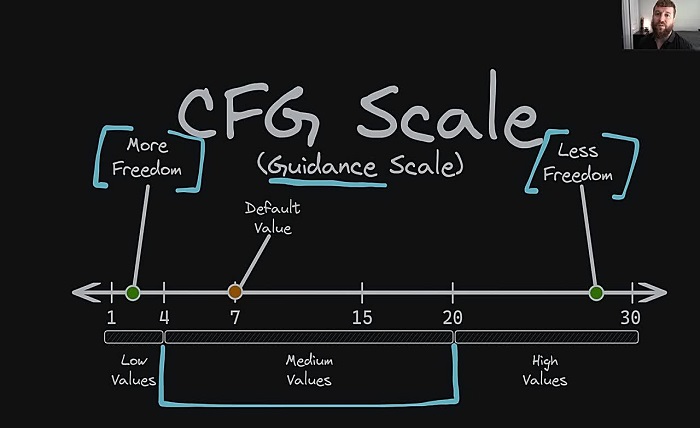
Stable Diffusion is a text-to-image generative model that can produce realistic and diverse images based on natural language input prompts. Stable Diffusion is based on the diffusion model framework, which is a type of generative model that learns to reverse a diffusion process that gradually transforms an image into pure noise. Stable Diffusion uses a technique called classifier-free guidance (CFG) to improve the quality and diversity of the generated images without relying on external classifiers or labels. CFG Scale is a parameter that controls how much the input prompt influences the generation process in Stable Diffusion. In this article, we will explain what CFG Scale is, how it works, and how to use it effectively.
What is CFG Scale?
CFG Scale is a numerical value that ranges from 0 to 20, with a default value of 10. CFG Scale determines how strongly the input prompt guides the generation process in Stable Diffusion. A higher CFG Scale value means that the input prompt has more influence over the generated image, while a lower CFG Scale value means that the input prompt has less influence over the generated image.
The input prompt in Stable Diffusion is composed of two parts: a text description and an optional image reference. The text description specifies what kind of image the user wants to generate, such as “a cat wearing sunglasses”. The image reference provides an example of an image that matches or resembles the text description, such as an actual photo of a cat wearing sunglasses. The image reference is optional, but it can help the model to generate more accurate and realistic images.
The CFG Scale affects how closely the generated image matches the text description and the image reference. A higher CFG Scale value means that the generated image will try to match both the text description and the image reference as much as possible, even if it results in some distortion or noise. A lower CFG Scale value means that the generated image will try to maintain its realism and quality, even if it deviates from the text description or the image reference.
How Does CFG Scale Work?
CFG Scale works by adjusting the temperature of the noise distribution that is added to or subtracted from the image during the diffusion process. The temperature is a measure of how random or unpredictable the noise distribution is. A higher temperature means that the noise distribution is more random and unpredictable, while a lower temperature means that the noise distribution is more regular and predictable.
A higher CFG Scale value means that the temperature of the noise distribution is lower, which means that the noise distribution is more regular and predictable. This makes the generation process more deterministic and less stochastic, which means that it follows more closely the input prompt. A lower CFG Scale value means that the temperature of the noise distribution is higher, which means that the noise distribution is more random and unpredictable. This makes the generation process less deterministic and more stochastic, which means that it deviates more from the input prompt.
How to Use CFG Scale Effectively?
CFG Scale is a parameter that can be adjusted by the user according to their preferences and needs. There is no single optimal value for CFG Scale, as different values may produce different results depending on the input prompt and the desired outcome. However, some general guidelines for using CFG Scale effectively are:
- Use a higher CFG Scale value when you want to generate an image that matches your input prompt as closely as possible, especially if your input prompt is very specific or complex. For example, if you want to generate an image of “a portrait of Tom Cruise in a red suit”, you may want to use a high CFG Scale value to ensure that the generated image resembles Tom Cruise’s face and wears a red suit.
- Use a lower CFG Scale value when you want to generate an image that maintains its realism and quality, especially if your input prompt is very vague or simple. For example, if you want to generate an image of “a cat”, you may want to use a low CFG Scale value to ensure that the generated image looks like a natural and realistic cat.
- Experiment with different CFG Scale values to find the best balance between fidelity and diversity. Fidelity refers to how well the generated image matches your input prompt, while diversity refers to how varied and different the generated images are from each other. A high CFG Scale value may increase fidelity but decrease diversity, while a low CFG Scale value may decrease fidelity but increase diversity. You may want to try different CFG Scale values until you find one that produces satisfactory results for your input prompt.
Read more about: soportguru
Conclusion
CFG Scale is a parameter that controls how much the input prompt influences the generation process in Stable Diffusion, a text-to-image generative model. A higher CFG Scale value means that the input prompt has more influence over the generated image, while a lower CFG Scale value means that the input prompt has less influence over the generated image. CFG Scale works by adjusting the temperature of the noise distribution that is added to or subtracted from the image during the diffusion process. CFG Scale can be adjusted by the user according to their preferences and needs. There is no single optimal value for CFG Scale, as different values may produce different results depending on the input prompt and the desired outcome. However, some general guidelines for using CFG Scale effectively are to use a higher CFG Scale value when you want to generate an image that matches your input prompt as closely as possible, use a lower CFG Scale value when you want to generate an image that maintains its realism and quality, and experiment with different CFG Scale values to find the best balance between fidelity and diversity.
Read more about: ttbhealth




