How to Transfer Ownership of Your Dell Product
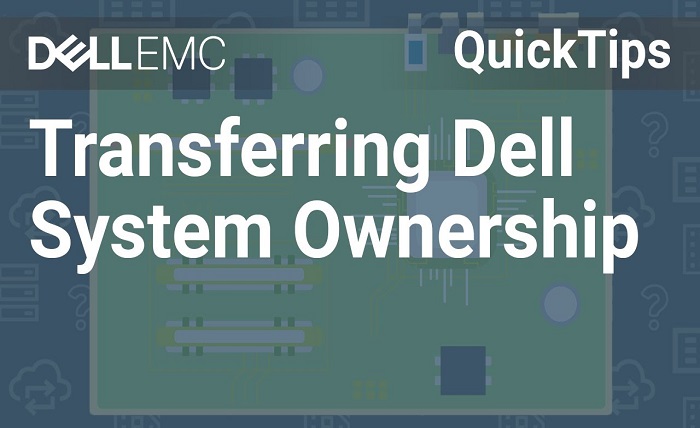
If you have bought or sold a Dell product, or moved to a different country or region, you may need to transfer the ownership of your product to the new owner or location. This will ensure that you can access the warranty and support services, as well as the exclusive offers and rewards that come with owning a Dell product.
In this blog post, we will explain what Dell ownership transfer is, why you should do it, and how you can do it easily and quickly.
What is Dell Ownership Transfer?
Dell ownership transfer is a service that allows you to change the registered owner of your Dell product. This includes the name, address, phone number, email address, and other details of the owner.
Dell ownership transfer is different from Dell product registration. Dell product registration is recommended for products that are purchased directly from Dell or from a retail store. Dell ownership transfer is required for products that are purchased from third-party resellers, such as Amazon Marketplace or eBay, or for products that are relocated to another country or region.
Dell ownership transfer can be done for single products or for multiple products in bulk. You can also transfer the ownership of products that are manufactured by companies that Dell has recently acquired, such as Compellent, Force10, EqualLogic, and others.
Why Should You Transfer Ownership of Your Dell Product?
There are several benefits of transferring ownership of your Dell product, such as:
- Warranty and Support Services: By transferring ownership of your product, you can ensure that you have the correct warranty coverage and support services for your product. You can also avoid any delays or difficulties in accessing these services if you need them.
- Exclusive Offers and Rewards: By transferring ownership of your product, you can take advantage of the exclusive offers and rewards that Dell provides to its customers. These include discounts, promotions, loyalty programs, contests, and more.
- Security and Privacy: By transferring ownership of your product, you can protect your personal information and prevent any unauthorized use of your product. You can also report any lost or stolen products and freeze your account immediately.
How to Transfer Ownership of Your Dell Product?
Transferring ownership of your Dell product is easy and fast. You just need to follow these simple steps:
- Identify the Product: You need to have the service tag of the product that you want to transfer. The service tag is a 5-7 alphanumeric code that is located on the back or bottom of your product. You can also find it by using the Dell SupportAssist app on your device.
- Fill Out the Form: You need to fill out an online form on the Ownership Transfer website. You need to provide the details of the previous owner and the new owner of the product. You also need to agree to the terms and conditions of the service.
- Submit the Request: You need to submit your request and wait for confirmation. You will receive an email with a confirmation number and a link to check the status of your request. The processing time may vary depending on the type and number of products involved.
- Enjoy Your Product: Once your request is approved, you can enjoy your product with its updated warranty and support services, as well as its exclusive offers and rewards.
Conclusion
Dell ownership transfer is a smart way to update the registered owner of your Dell product. It can help you access the warranty and support services, as well as the exclusive offers and rewards that come with owning a Dell product. It can also help you protect your personal information and prevent any unauthorized use of your product.




